I Did a Full Workday as a Software Engineer on an Android Phone
So I set up a backend software development workstation on Android. That is, a workstation where the computer is, in fact, a (non rooted) Android smartphone. Galaxy S23+ in my case. To my surprise this turned out to be a viable alternative for me.
Setting it up wasn’t an entirely flawless experience and I’ll document the issues I faced and how I resolved them in the next post. This post contains my thoughts of the setup and an analysis of this idea.
Now, I didn’t sit on my sofa with my phone in one hand, typing code on an onscreen keyboard with the other and with the editor on the glorious 25 square centimeters of remaining screen area. This is obviously not viable. I connected my phone to an external display, a physical keyboard, and a mouse and I sat on a desk.
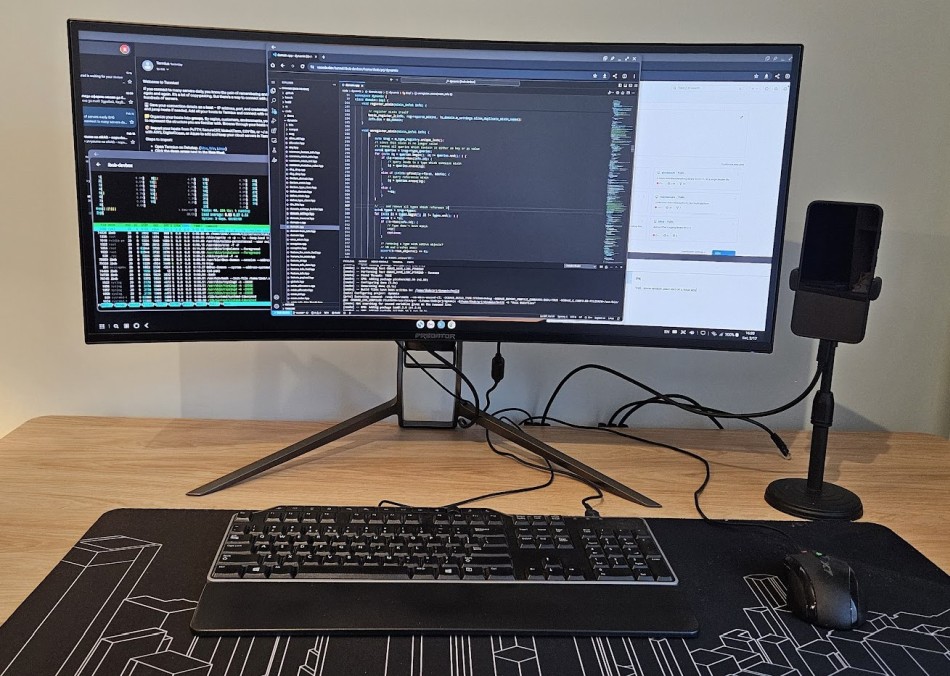
Yes, I did clean my desk for the photo
Also, I may be late to the party as people have been posting similar things for years now. I’ve stumbled on posts and videos about using phones for stuff typically done on desktops or laptops, or connecting them to external displays and physical keyboards for business or pleasure since at least 2019. But I haven’t seen anything about doing actual software development with a smartphone. So here goes.
What?
First and foremost, I used another computer for the actual heavy computational work. I didn’t even attempt setting up compilers or interpreters on Android.
Running everything locally seems quite feasible on a rooted Android device, with Ubuntu Touch, or with other more open Android variants, but powerful as they are, smartphones and tablets just cannot compare in terms of computational power to even moderately powerful desktops or laptops. If you spend the same amount on a smartphone and a laptop, the laptop would significantly outperform the phone in computational power.
Running everything locally is perhaps an adequate option for intro-level educational work, where the programs you create are small and modest, and tooling is not of the essense. You don’t even have to root your device for that. The Google Play Store is full of educational software for programming. If anything, the issue would be finding the best solutions in the myriad of existing options.
So, I used another computer which builds and runs the actual software, but I did not rely on VNC or Remote Desktop. Such solutions exist for Android and they may be adequate for some. My gut tells me that there’s going to be network issues if one goes that route, but I have not tested them and my use case does not benefit from them.
I use computers which in most cases have no graphical desktop set up. I use them via SSH. I use many computers: cloud instances (like Azure, EC2, or Lambda Labs) and my personal computer with port forwarding.
The smartphone in this setup is a console for the actual software development part. What it does run locally is the terminal and IDE. Well, of course also all other apps that are otherwise there.
Why?
For science!
But the thing that prompted me to explore this was actually cost.
Don’t get me wrong. I’m not trying to propose a budget solution for people who can’t afford a workstation. Such a solution would be a second hand laptop.
My idea was more in the realm of avoiding waste. I hate waste. My first observation was that I was spending increasingly more time working on remote machines. For my pesonal projects I do use my own computer, but sadly I don’t have that much time for them. No more than several hours a week. So, I wondered what it would be like to use a modest (old) laptop for personal stuff and rent cloud compute when I need to get serious. With prices of about $1/hour (and without a GPU, considerably less), even if I have the luxury of 10 hours a week for personal projects, such a plan would add up to roughly $500 dollars a year. And always using the best current hardware at that. A top of the line home computer can cost 10 times that and it will likely be close to obsolete in 10 years. It doesn’t add up. Not if you only use it for 10 hours a week or less. It then dawned on me that I have a modest computer in my pocket at all times. And it’s not even that modest. The Galaxy S23+ has 8 GB of memory, an 8-core ~3GHz CPU, and even a decent GPU. This would’ve been a pretty expensive PC 10 years ago. It’s only logical not to waste this great computational power by only using it for phone calls, solitaire, and cat videos. 🖖
That is why I decided to give it a try, but I can think of other reasons:
Mobility, naturally. My mobile phone is with me at all times. It has an internet connection and doesn’t even need Wi-Fi. It’s definitely not enough to do actual work on, but it will do for something small and urgent. And to do actual work with such a setup I need a display, a keyboard, and, preferably, a mouse. The configurations, passwords, SSH keys, and everything else I need is in my pocket.
I mentioned running everything locally can be a decent option for educational purposes. And practically everyone has a smartphone these days. It seems to me that making a desktop from their smartphones can turn out to be a good way of introducing kids and teens to more… well, “serious” use of computers. Be it software development, graphical design, or audio/video editing and creation. At a beginner level, all of these activities are very well covered by existing software for handheld devices.
And, of course, it’s cool. “I work on my phone” has a whole new meaning now.
How Was It?
After the somewhat unpleasant experience of setting up everything, it just worked. There was no long adjustment period in order for me to start doing things efficiently. I had no crashes or freezes, or even stutters. I managed to do a full workday on my phone connected to a display, keyboard, and mouse with pretty much no issues.
But keep in mind, I only explored a setup which is viable for backend development. The local tools I absolutely need for this are few: an SSH-capable terminal with SCP or SFTP, an IDE, and a browser. Now, I don’t use vim or another terminal-based editor, but if you do, your list will be even shorter.
I also made use of the software that otherwise exists on my phone. Apps for communication: Slack, Zoom, other messengers, email; and for multimedia: music, videos, games, and the rest. I’m not going to talk about these anymore as smartphones excel in communication (literally their purpose) and multimedia, so there was simply no need to do any special setup there. It wasn’t expected to be a problem, and it wasn’t. But it’s worth mentioning that given the quality of modern smartphone cameras, with such a setup you get perhaps the best webcam you’ve ever used.
I don’t think that a good web frontent development environment can be set up on Andriod. I may be wrong. Chrome’s DevTools don’t work on Android. To my knowledge Firefox is the only browser which has a developer console on Android. And that’s not all. With my SSH-only setup there is no localhost. You’ll have to serve HTTP (and possibly HTTPS) from the remote machine and this seems to make things too complicated for my taste. That is not to say that running a local web server is impossible. Perhaps a rooted phone or one with Ubuntu Touch may be turned into a viable web frontend workstation.
I am fairly certain that this is not a good way to do desktop development. Even if you do end up running VNC or Remote Desktop succesfully, I suspect everything related to animations, framerates, video, and sound will be completely unreliable.
Naturally using Android to create Android applications is not a good idea. It would make the whole thing into a giant chicken-or-egg problem.
So, will I ditch or shelf my PC in favor of my phone? No. Not yet. But I can see myself possibly doing it in a generation or two of smartphones. My problem is that everyhing… well, everything directly involved with software development needs to be done on SSH. I still like to do graphical programming occasionally. I still make use of localhost and Chrome DevTools. I even play (gasp) games once in a blue moon (sure, there are some pretty decent games for Android, but I’m talking StarCraft and Titan Quest, and other old timey stuff). Maybe that will be a reality on phones in a couple of years, I won’t be surprised if it will, but until then I am keeping my PC, thank you very much.
But. There is one thing that I am about to do. I will get a lapdock (which is a thing, apparently), likely this one though I’m still researching, and when I travel, I will be able to do it very light. I am not afraid to actually work on my phone.
Want to Give it a Go?
I will go into my concrete setup in the next blog post, along with all the challenges I encoutered and their solutions. It took me about 5 hours (I lost a $5 bet to my wife by wildly underestimating how long it would take), including research, to go from zero to hero. With the info from that post, I’d say it would take me less than 15 minutes to set up a brand new phone the same way.
Before moving to the next post, though, do take a look at the list of limitations and minor nuisances for which there is no solution or, rather, I haven’t found any. I mean, they’re minor nuisances to me, but they may be deal-breakers to others.
- You can’t have two displays connected to an Android device. This may change in the future (and I think that it likely will), but in order to work on your phone, you have to be OK to work on a single display. I have a huge one, as seen in the photo, and I’m perfectly satisfied with it, but some people can only work in an igloo of monitors and they definitely won’t be.
- Customization options for your desktop experience on Android are pretty much non-existent. This doesn’t matter to me, but if you’re the type of person who likes to tweak window transitions and use desktop widgets for everything, you’re out of luck. Android does have widgets, but for some reason not on the desktop. Plus, there is no “general look and feel” to speak of. It’s every app on its own. Changing the wallpaper is basically all you get.
- Window management is bare bones. You can maximize and manually stack windows and that’s it. No tiling whatsoever. I manually stack windows all the time. It’s how I naturally work. I didn’t even feel the lack of a decent window manager. I realize though that it might be an issue for some. Samsung’s One UI interface does have some fancy Window arrangement tiling-like features, but I have not tested them.
- No Android browser that I know of supports multiple profiles. This was a problem for me as I usually use two profiles on Chrome for personal and professional tasks. My solution was not elegant. I used two browsers: Chrome and the built-in Samsung Internet.
- Chrome extensions don’t work on Android. This was a bit of a problem for me, but luckily I don’t use too much of these so I just used a vanilla browser. Extensions do work on Firefox and there are also extensions for Samsung Internet, but if you’re entirely dependent on Chrome extensions, this is not the setup for you.
- Certain websites show their mobile version, not based on aspect, but on
userAgent. I did have to explicitly request a desktop version for a website a couple of times. Then, of course, this was “remembered” and I had to manually switch back to the mobile version once I opened them on my phone again.
The TLDR of my setup is:
- IDE: vscode.dev with tunnel from the dev machine
- SSH Terminal: ConnectBot
- SFTP: termius
- Browser: Google Chrome + Samsung Internet
- Email: Gmail + Outlook for Andoird
And now, on to the details…
Leave a comment